Call of Duty: Black Ops 3 (COD BO3) is still one of the most popular titles among FPS fans, even years after its release. Known for its action-packed campaign, zombie mode, and multiplayer battles, it demands decent system performance to run smoothly.
Gamers often ask: What are the system requirements for COD Black Ops 3 on PC and laptop? This article dives into everything you need to know, from minimum specs to optimized setups, ensuring a smooth gaming experience.
What are the cod black Ops 3 system requirements?
The COD Black Ops 3 system requirements include Windows 7 or higher, an Intel Core i3 processor, 6 GB RAM, and a GTX 470 GPU for minimum settings. Recommended specs are an Intel i5, 8 GB RAM, and a GTX 970 for smooth gameplay performance.
COD Black Ops 3 System Requirements
| Requirement Type | Minimum Specs | Recommended Specs |
| OS | Windows 7 64-bit or higher | Windows 10 64-Bit |
| Processor (CPU) | Intel Core i3-530 @ 2.93 GHz / AMD Phenom II X4 810 | Intel Core i5-2500K @ 3.3 GHz / AMD FX-8120 |
| Memory (RAM) | 6 GB RAM | 8 GB RAM |
| Graphics (GPU) | NVIDIA GeForce GTX 470 / ATI Radeon HD 6970 | NVIDIA GeForce GTX 970 / AMD Radeon R9 390 |
| DirectX | Version 11 | Version 11 |
| Network | Broadband Internet connection | Broadband Internet connection |
| Storage | 100 GB available space | 100 GB available space |
| Sound Card | DirectX Compatible | DirectX Compatible |
Minimum System Requirements Explained
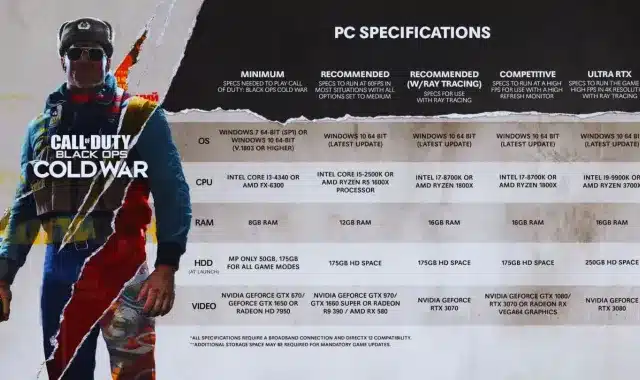
cod black Ops 3 system requirements allow you to run the game, but not at peak settings. Expect lower graphics and some performance dips:
- CPU: An Intel Core i3 or AMD equivalent is needed to at least process game logic.
- RAM: 6 GB ensures the system doesn’t choke while loading large maps.
- GPU: The GTX 470 or Radeon HD 6970 can run the game on low-to-medium settings.
- Storage: Around 100 GB is required, mainly due to updates, DLCs, and zombie maps.
With this setup, gameplay is possible but not very smooth, especially during multiplayer matches with heavy action.
cod black Ops 2 system requirements
The COD Black Ops 2 system requirements include Windows Vista or 7, an Intel Core 2 Duo E8200 or AMD Phenom X3 8750 processor, 2 GB RAM, and an NVIDIA GeForce 8800GT graphics card. Around 16 GB of storage and DirectX 9.0c support are needed.
cod black ops 2
COD Black Ops 2 is a blockbuster first-person shooter released in 2012, offering a mix of futuristic warfare, branching storylines, and the fan-favorite zombie mode. Its engaging multiplayer and campaign choices made it one of the most memorable Call of Duty titles.
cod black ops 3
cod black Ops 3 system requirements is a popular first-person shooter from the Call of Duty franchise, featuring intense campaigns, thrilling zombie mode, and dynamic multiplayer battles. Released in 2015, it still attracts gamers worldwide with its action-packed gameplay and engaging storyline.
cod black ops 4
COD Black Ops 4 is a 2018 first-person shooter focusing on multiplayer, zombies, and the battle royale mode Blackout. Unlike earlier entries, it has no traditional campaign; instead, it delivers competitive online gameplay with fast-paced action and diverse tactical combat experiences.
Recommended System Requirements Explained

For a better and smoother experience, the recommended system requirements are key:
- CPU: Intel i5-2500K or AMD FX-8120 provides stronger processing power.
- RAM: 8 GB makes multitasking smoother, especially if you stream or run Discord while gaming.
- GPU: GTX 970 or Radeon R9 390 allows medium-to-high settings at stable frame rates.
- Storage & DirectX: With large updates, having an SSD helps with faster load times.
This setup ensures you get fluid gameplay with improved textures, lighting, and reduced lag.
COD Black Ops 3 on Laptops – Can You Run It?
cod black Ops 3 system requirements BO3 on a laptop requires checking both CPU and GPU compatibility. Many modern gaming laptops with NVIDIA GTX 1650, RTX 2060, or higher can handle the game well. Even some budget laptops with integrated GPUs may run it at lower settings, but for stable performance, at least a dedicated GPU with 4 GB VRAM is recommended.
Cod black ops 3 system requirements pc
The minimum system requirements for COD Black Ops 3 on PC include Windows 7 64-bit, Intel Core i3-530 @ 2.93 GHz or AMD Phenom II X4 810, 6 GB RAM, and an NVIDIA GTX 470 or AMD Radeon HD 6970 graphics card. Players also need around 100 GB of free storage space and DirectX 11 support to launch the game.
For the recommended cod black Ops 3 system requirements requirements, Windows 10 64-bit is preferred with an Intel Core i5-2500K @ 3.3 GHz or AMD FX-8120 processor, 8 GB RAM, and an NVIDIA GTX 970 or AMD Radeon R9 390 GPU. This setup ensures smooth performance and better visuals.
Graphics Settings for Smooth Performance

Even if you don’t meet the recommended specs, tweaking the in-game graphics can significantly improve performance:
- Resolution: Lower to 1080p if struggling with 1440p or 4K.
- Textures: Keep on medium for a balance between visuals and FPS.
- Anti-Aliasing: Use FXAA instead of SMAA or higher.
- Shadows: Lowering shadow detail boosts FPS.
- Field of View (FOV): Adjust between 80 and 100 for better balance.
These tweaks help optimize gameplay on mid-range PCs and laptops.
Storage and Update Requirements
Though the base game requires around 60 GB, constant updates, multiplayer maps, and zombie expansions push it closer to 100 GB or more. Using an SSD instead of an HDD reduces loading times drastically, improving the overall experience.
Online Multiplayer & Internet Speed
cod black Ops 3 system requirements is heavily multiplayer-focused. For smooth online gameplay, you’ll need:
- Internet Speed: At least 5 Mbps download and 1 Mbps upload.
- Ping: Below 50 ms is recommended for low lag.
- Stable Connection: A wired Ethernet cable works better than Wi-Fi.
Common Issues and Fixes
Many gamers experience crashes, FPS drops, or lag in Black Ops 3. Here are some quick solutions:
- Update Drivers: GPU and DirectX drivers should always be current.
- Adjust Power Settings: Switch to “High Performance” mode in Windows.
- Verify Game Files: On Steam, check game integrity to fix corrupted files.
- Background Apps: Close unnecessary apps like Chrome while gaming.
cod black Ops 3 system requirements Still Worth Playing in 2025?
Absolutely. With its campaign, co-op zombie modes, and multiplayer, Black Ops 3 remains a classic FPS experience. Modern PCs can run it smoothly, and its replay value with mods and custom maps keeps it relevant even today.
FAQs About COD Black Ops 3 System Requirements
What is black cod?
Black cod, also known as sablefish, is a deep-sea fish found in the North Pacific Ocean. Prized for its rich, buttery flavor and high omega-3 content, it’s a popular choice in gourmet cooking, especially in Japanese and seafood cuisines.
What is the minimum RAM required for COD Black Ops 3?
The game requires at least 6 GB of RAM to run, but for smoother performance and multitasking, 8 GB or more is recommended.
Can COD Black Ops 3 run on a laptop without a dedicated GPU?
Yes, but only at very low settings. For a stable frame rate, a dedicated graphics card with at least 2–4 GB VRAM is strongly recommended.
How much storage space is needed for COD BO3?
Initially around 60 GB, but with updates, patches, and expansions, you’ll need 100 GB or more free storage space.
Does COD Black Ops 3 run better on SSD compared to HDD??
Yes. Installing the game on an SSD improves load times, reduces stutter, and enhances overall gameplay performance.
What graphics card is best for COD Black Ops 3 in 2025?
For smooth 1080p gameplay, cards like NVIDIA GTX 1660, RTX 2060, or AMD RX 5600 XT are ideal. For higher resolutions, stronger GPUs are recommended.
Final Thoughts

cod black Ops 3 system requirements may not be the newest title in the Call of Duty series, but it continues to attract gamers worldwide. Understanding the system requirements for PC and laptop gaming ensures you enjoy smooth performance without constant stuttering or lag. With the right setup—whether on a budget laptop or a high-end gaming rig—you can still dive into one of the most thrilling FPS adventures in gaming history.
